R5001
ioBuster R5001 supports testing PCIe Gen 5 based EDSFF drives. Other form factors such as U.2 and U.3 will be supported in the future.
Log in credentials
ioBuster R5001 comes with Ubuntu 20.04 installed by default. Some models of ioBuster R5001 comes with dual boot selector, which supports both Ubuntu 20.04 and Windows 10.
The default credentials for Ubuntu 20.04 are:
- Username:
iob - Password:
iob
Features
Power Control
Users can control the 12V power rail supplied to an NVMe SSD using the built-in power controller in R5001.
Internal Control
Users can write ioBuster scripts to control the 12V power rail. The following scripts allow turning on and off the 12V power rail.
Turning on the 12V rail
// power_on.js
powerController.init('auto')
powerController.powerOn()
Turning off the 12V rail
// power_off.js
powerController.init('auto')
powerController.powerOff()
Read the tutorial for running a script for details on running a test using the ioBuster coordinator.
External Control
Users can utilize an external IO controller such as LabJack or Raspberry Pi to turn on and off the 12V power rail.
Connect the IO control pin and the ground pin from an external IO controller to the external power control pins located at the front of the tester as shown below.
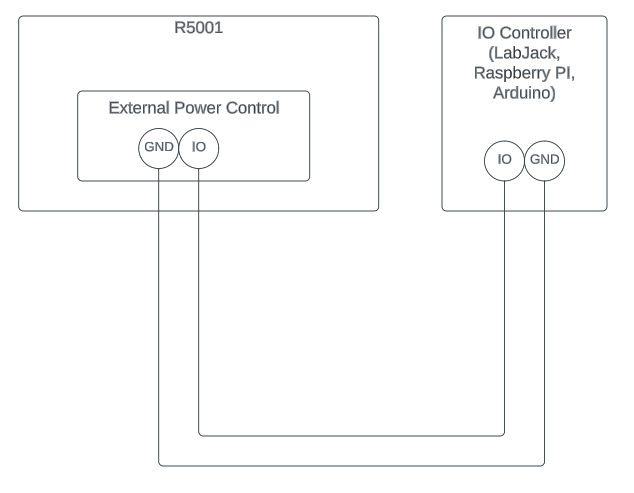
Serial Port
Users can connect external serial port pins to the serial port pins located at the front of the tester as shown below.

Once the pins are connected to an external device, users can monitor the serial port using the serial port library from the ioBuster framework.
You can open the serial port using the following script.
// open_serialport.js
serial = 'IOB-PORT0'
const idx = serialport.open('ftdi', {
baudRate: 115200,
vendor: 0x0403,
product: 0x6010,
interface: 2,
serial
})
For the serial port APIs supported by the framework, please visit the documentation page.